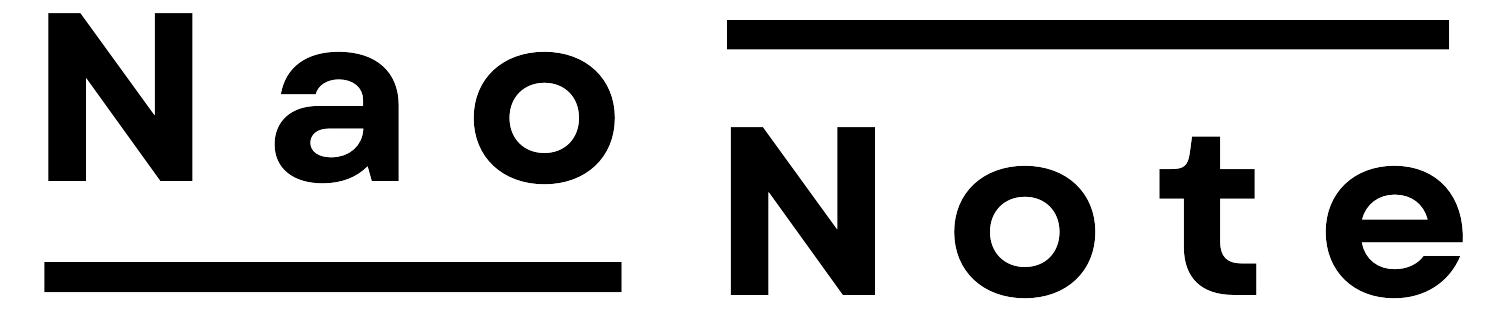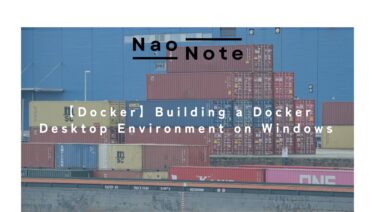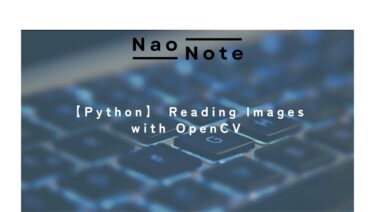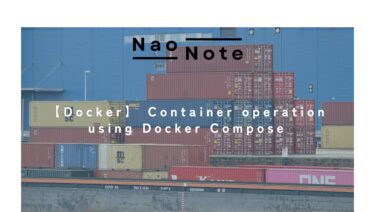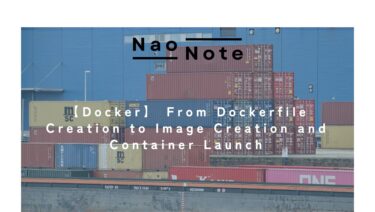- 2025年8月5日
- 2025年8月5日
【Python】 Reading Images with OpenCV
What is OpenCV OpenCV is an open-source image processing library developed and published by Intel. It is currently being developed and is available in a variety of languages. Additionally, there are many programs available for object and person detection using OpenCV, which makes image recognition easy. OpenCV is developed in C++, but it can be used with a variety of languages, including Python, Java, and JavaScript. It also offers cross-platform support and can be used in various environments, including Windows, Linux, macOS, Android, and iOS. OpenCV Installation Note that, in the case of pip, it is OpenCV-Python, not OpenCV. The difference between OpenCV-Python and opencv-contrib is that OpenCV-Python only includes the main (core) module, whereas OpenCV-Contrib-Python includes the contrib (extra) module. OpenCV Practice Here is an example of working with OpenCV in Python. Importing OpenCV To import OpenCV, use the code below. Originally developed in C, it was called cv […]